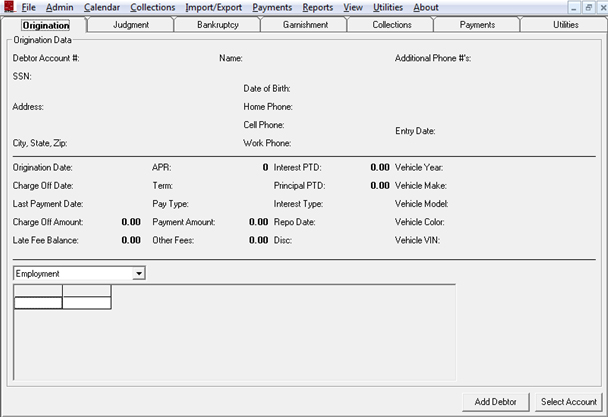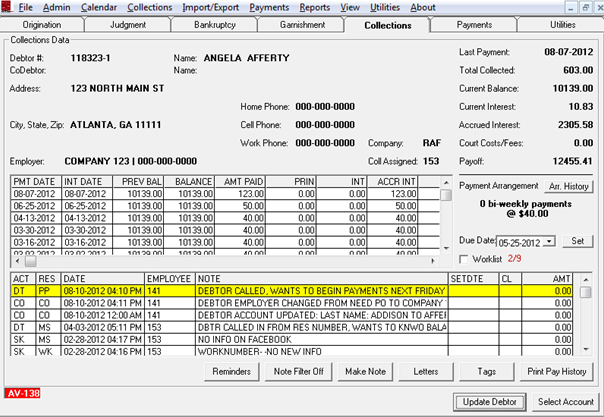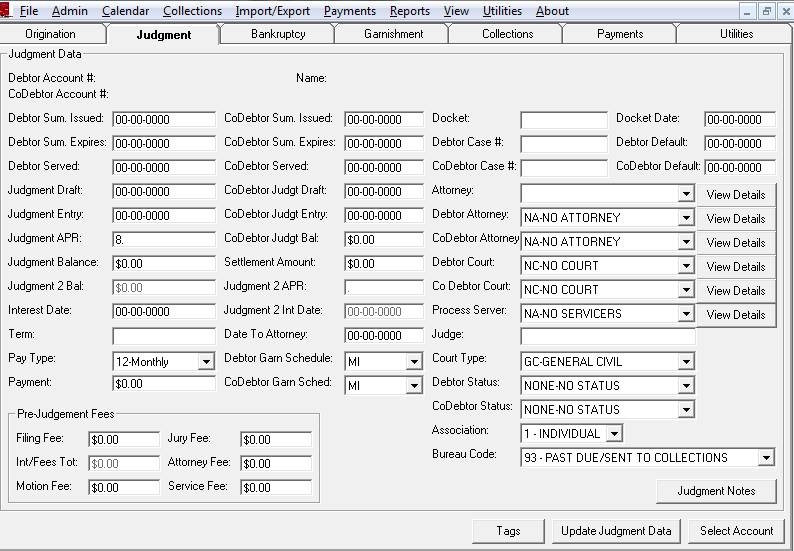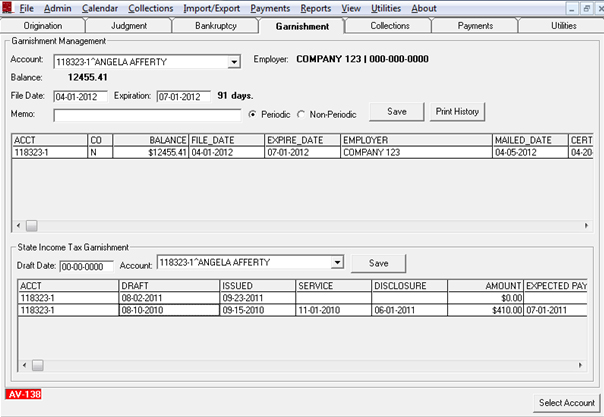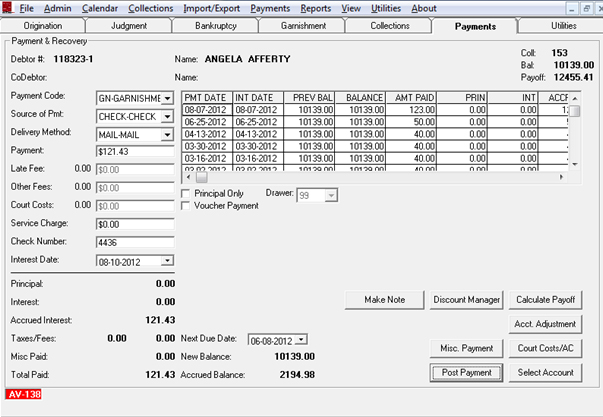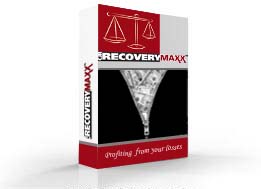
RecoveryMaxx Product Overview
Software for your Recovery Department
RecoveryMaxx is a software tool designed to help you succeed in effectively managing your bad debt accounts and recovering more of your bad debt losses. Loaded with features such as garnishment tracking, legal document printing, customized collector work-lists and recovery income tracking, RecoveryMaxx will increase your ability to recover more bad debt!
The Basics
- Summons Issuing Tracking
- Judgment Data Tracking
- Payroll Garnishment Tracking
- Income Tax Garnishment Tracking
- Unique Employer Tracking
- Automated Document Printing in Batches
The Benefits
- Can be a stand-alone system
- Integrated with Auto Master Systems
- Cost effective
- Data can be hosted or installed locally
The Rewards
- Avg 18%+ collection of bad debt.
- More settlement transactions.
- Little to no attorney involvement.
- On-site training.
- State resource guide.
RecoveryMaxx Tracking Features
Summons Issuing Tracking
You won’t ever miss a service deadline again! Track the Summons issue and expiration, or court dates in the Judgment screen of RecoveryMaxx. Generate reports based on court date to view Process Server assignments. Having all the information in one place, gives you the control to manage all of your lawsuits!
Payroll Garnishment Tracking
RecoveryMaxx gives you the ability to track all of your active Garnishments including the service and Disclosure or Response date. If the employer, or financial institution, fails to comply with your court ordered garnishment, you may be entitled to pursue the garnishee defendant for the entire balance of the Judgment. RecoveryMaxx provides report data that allow you to capture those files. Do you reside in a state that requires garnishments to be renewed? RecoveryMaxx gives you the ability to generate the garnishment court forms in batches based on the expiration date. No more Excel spreadsheets or Outlook calendars! The data is all stored by one entry!
Automated Document Printing in Batches
One of the leading benefits to RecoveryMaxx is not only to generate your court forms using an immediate data merge process, but to select groups of files and push those to the appropriate court form. Now you can generate 50 new suits all in one step! What used to take hours, now can be completed within seconds!
Judgment Data Tracking
Do you have Judgments that are nearing the Statute of Limitations? Do you know on a monthly basis how many Judgments are in your possession? RecoveryMaxx gives you the ability to track all of your Judgment data, including the date, Interest and amount all in one convenient location!
Unique Employer Tracking
By providing drop down menus for the employer, RecoveryMaxx allows you to “save” your employer records to be applied to other debtors. The benefit: you don’t have to continually search for addresses, phone numbers or contact names on the company’s you frequently garnish. RecoveryMaxx also tracks past-employment information on each debtor.
Screen Shots
Want to Learn More?
Contact Us for a Demo
Learn more about RecoveryMaxx and how it can help you collect more money!